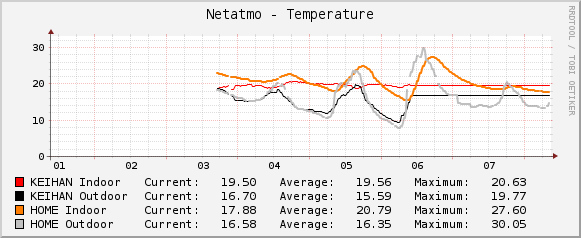netatmo apiを利用してTemperatureを取得したので、自分の備忘として。
phpとpythonでデータ取得を試してみた。
phpでは、battery_vpの取得方法がわからん。
pythonでは、WeatherStationが複数ある場合、個々の取得方法がわからん。
今回は、1拠点のバッテリー数値の取得は、pythonで行い、温度はphpを使った。
netatmoのModule1が外部温度センサーに割り当てられbattery_vpがある。
この数値がイマイチよくわからない。
/*for raingauge and outdoor module*/
class NABatteryLevelModule
{
/* Battery range: 6000 … 3600 */
const BATTERY_LEVEL_0 = 5500;/*full*/
const BATTERY_LEVEL_1 = 5000;/*high*/
const BATTERY_LEVEL_2 = 4500;/*medium*/
const BATTERY_LEVEL_3 = 4000;/*low*/
/* below 4000: very low */
}
のように書かれているので、cactiでThresholdsを設定する。
値は、Warnigを4100、Alertを4500とした。
Netatmo-API-PHP
netatmo.php
#!/usr/bin/php
<?php /** * Example of Weather station API * If you need more details, please take a glance at https://dev.netatmo.com/doc */ define('__ROOT__', dirname(dirname(__FILE__))); require_once (__ROOT__.'/src/Netatmo/autoload.php'); require_once 'Utils.php'; require_once 'Config.php'; /** * Prints a list of devices * */ function printDevices($devices, $title = NULL) { if(!is_null($devices) && is_array($devices) && !empty($devices)) { if(!is_null($title)) printMessageWithBorder($title); foreach($devices as $device) { printWSBasicInfo($device); } } } $scope = Netatmo\Common\NAScopes::SCOPE_READ_STATION; $config = array("client_id" => $client_id,
"client_secret" => $client_secret,
"username" => $test_username,
"password" => $test_password);
$client = new Netatmo\Clients\NAWSApiClient($config);
//Authentication with Netatmo server (OAuth2)
try
{
$tokens = $client->getAccessToken();
}
catch(Netatmo\Exceptions\NAClientException $ex)
{
handleError("An error happened while trying to retrieve your tokens: " .$ex->getMessage()."\n", TRUE);
}
//Retrieve user's Weather Stations Information
try
{
//retrieve all stations belonging to the user, and also his favorite ones
$data = $client->getData(NULL, TRUE);
// printMessageWithBorder("Weather Stations Basic Information");
}
catch(Netatmo\Exceptions\NAClientException $ex)
{
handleError("An error occured while retrieving data: ". $ex->getMessage()."\n", TRUE);
}
if(empty($data['devices']))
{
echo 'No devices affiliated to user';
}
else
{
$users = array();
$friends = array();
$fav = array();
$device = $data['devices'][0];
$tz = isset($device['place']['timezone']) ? $device['place']['timezone'] : "GMT";
//devices are already sorted in the following way: first weather stations owned by user, then "friend" WS, and finally favorites stations. Still let's store them in different arrays according to their type
foreach($data['devices'] as $device)
{
//favorites have both "favorite" and "read_only" flag set to true, whereas friends only have read_only
if(isset($device['favorite']) && $device['favorite'])
$fav[] = $device;
else if(isset($device['read_only']) && $device['read_only'])
$friends[] = $device;
else $users[] = $device;
}
//print first User's device Then friends, then favorite
printDevices($users, "User's weather stations");
// printDevices($friends, "User's friends weather stations");
// printDevices($fav, "User's favorite weather stations");
}
?>;
バッテリーデータを取得するのは、こんな感じで調整した。
print ($module['battery_vp'])."\n";
netatmo.shでデータ取得
netatmo.sh
#!/bin/sh
cd /usr/share/cacti/site/scripts/netatmo-api/bin
/usr/bin/php ./netatmo.php >/tmp/netatmo.data
indoor=`cat /tmp/netatmo.data |sed -e '11,11!d'|cut -d' ' -f2`
outdoor=`cat /tmp/netatmo.data |sed -e '29,29!d'|cut -d' ' -f2`
indoorh=`cat /tmp/netatmo.data |sed -e '45,45!d'|cut -d' ' -f2`
outdoorh=`cat /tmp/netatmo.data |sed -e '63,63!d'|cut -d' ' -f2`
printf ' Indoor:'$indoor
printf ' Outdoor:'$outdoor
printf ' Indoorh:'$indoorh
printf ' Outdoorh:'$outdoorh
rm /tmp/netatmo.data
exit 0
netatmo-api-python
netatmo.py
#!/usr/bin/python3
# encoding=utf-8
# 2013-01 : philippelt@users.sourceforge.net
# Just connect to a Netatmo account, and print internal and external temperature of the default (or single) station
# In this case, sensors of the station and the external module have been named 'internal' and 'external' in the
# Account station settings.
import lnetatmo
authorization = lnetatmo.ClientAuth()
devList = lnetatmo.DeviceList(authorization)
#print ("Current temperature (inside/outside/battry): %s / %s °C" %
# ( devList.lastData()['Indoor']['Temperature'],
# devList.lastData()['Outdoor']['Temperature']),
# devList.lastData()['Outdoor']['battery_vp']
#)
print "Inndoor:",devList.lastData()['Indoor']['Temperature']
print "Outdoor:",devList.lastData()['Outdoor']['Temperature']
print "Battery:",devList.lastData()['Outdoor']['battery_vp']
#print('External module battery : ', "OK" if int(devList.lastData()['Outdoor']['battery_vp']) > 5000 else "0" )
netatmo.sh
cd /usr/share/cacti/site/scripts/
python netatmo.py > /tmp/netatmo
indoor=`cat /tmp/netatmo|grep Inndoor|cut -b10-`
outdoor=`cat /tmp/netatmo|grep Outdoor|cut -b10-`
batt=`cat /tmp/netatmo|grep Battery|cut -b10-`
printf ' Indoor:'$indoor
printf ' Outdoor:'$outdoor
printf ' Battery:'$batt
rm /tmp/netatmo
exit 0
上に書いたソースを元に試行錯誤の結果このようなグラフで妥協した。
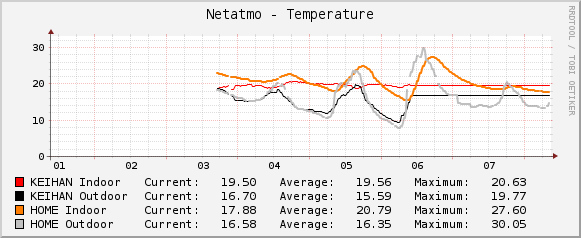
温度データは取得出来ているのだが、グラフが結構途切れてしまう。